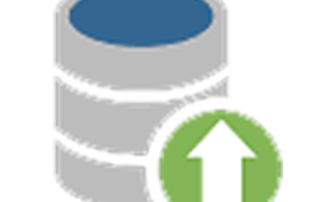
A MYSQL database is an organized collection of data, generally stored and accessed electronically from a computer system ، The MySQL user is a record in the MySQL server created for authentication purposes. This is different from the usernames you use in logging into Windows or even in your cPanel/WHM. Setting up a MySQL user provides more security to your website’s databases as you can assign permissions to each user. Aside from you, the website’s owner, you do not wish to grant just any user all access to your database.
After creating the database, you will need to create a user and assign privileges. Please note that MySQL user accounts must be created separately from mail and web administrator accounts.
Create or Delete a MySQL Database
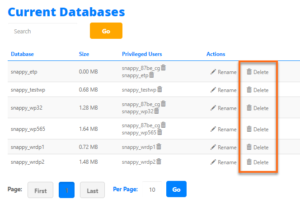
3.Confirm that you wish to permanently remove the database.
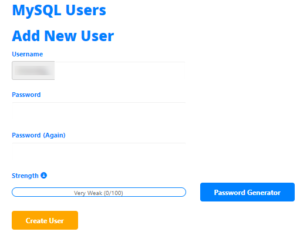
5.Enter a password in the Password field.
For help generating a strong password, click the Generate Password button.
6.Retype the password in the Password (Again) field.
7.Click Create User.