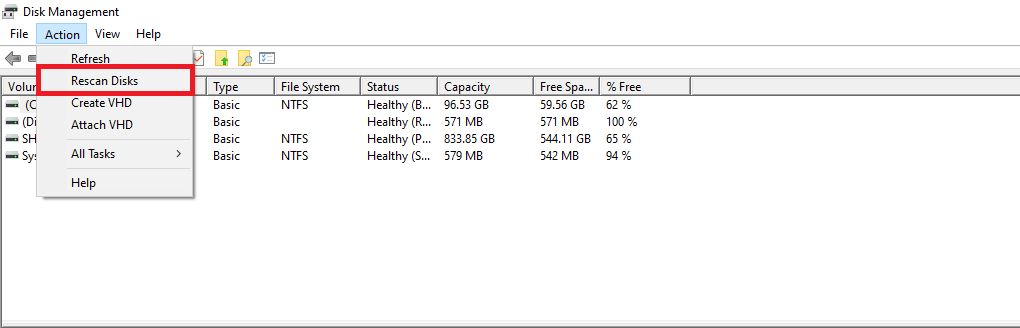before you can increase VM hard disk there are some things you should check . when you first create a VM , you are asked the type of hard disk and based on that type the process differs, now we have two types of disks:
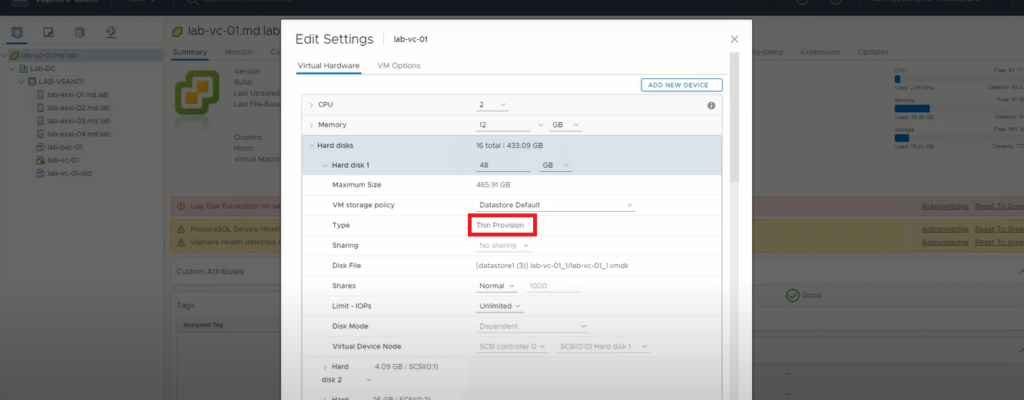
As migration is such a complicated task we will cover in another article and now will see the scenario where you have a thin provisioned hard disk which is expandable.
note that you should first remove all snapshots.
Log into Vcenter or ESXI server of that VM and right click on that VM and select edit settings and choose the hard disk you want to increase:
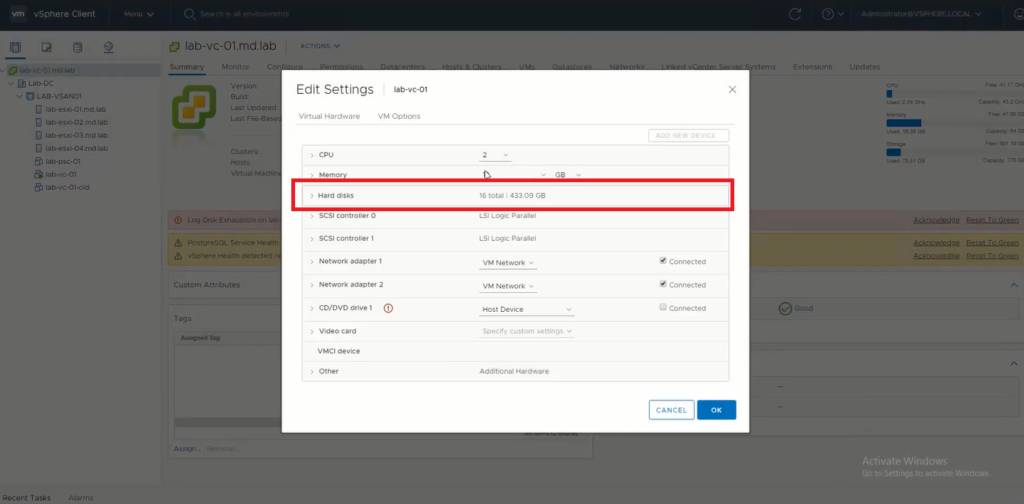
expand that disk menu and enter the new capacity .
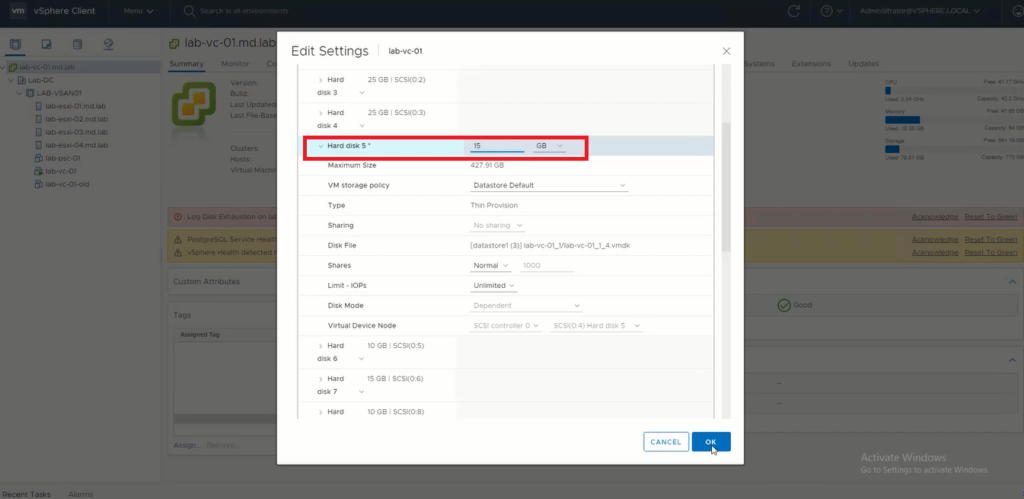
now since the VM was on OS might not detect the changes, in Windows you can follow the steps below but for linux we need reconfigurations so we’ll cover in another post:
in windows open disk management and click rescan disks