to purchase license try this link. license activation is based on public IP address so you need at least one valid IP.
there are some prerequisite before begining to install directadmin:
| RAM | MIN 2G |
| HARD | MIN 2G FREE |
| SWAP | MIN 2G |
OS list that support direct admin are as followed:
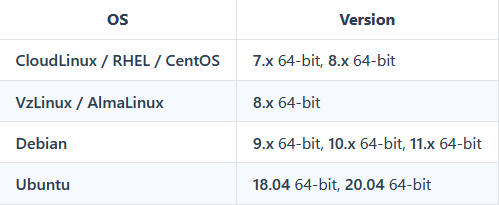
like any other control panel directadmin should be install on a bare server with no configuration.
now let begin installation process:
the required packages should be obtained on each distribution with the following command
Redhat base :
yum install wget gcc gcc-c++ flex bison make bind bind-libs bind-utils openssl openssl-devel perl quota libaio
libcom_err-devel libcurl-devel gd zlib-devel zip unzip libcap-devel cronie bzip2 cyrus-sasl-devel perl-ExtUtils-Embed \
autoconf automake libtool which patch mailx bzip2-devel lsof glibc-headers kernel-devel expat-devel \
psmisc net-tools systemd-devel libdb-devel perl-DBI perl-Perl4-CoreLibs perl-libwww-perl xfsprogs rsyslog logrotate crontabs file kernel-headers
DEBIAN
apt-get update
apt-get install gcc g++ make flex bison openssl libssl-dev perl perl-base perl-modules libperl-dev libperl4-corelibs-perl libaio1 libaio-dev \
zlib1g zlib1g-dev libcap-dev cron bzip2 zip automake autoconf libtool cmake pkg-config python libdb-dev libsasl2-dev \
libncurses5-dev libsystemd-dev bind9 dnsutils quota patch libjemalloc-dev logrotate rsyslog libc6-dev libexpat1-dev \
libcrypt-openssl-rsa-perl libnuma-dev libnuma1
with root privilege execute:
bash <(curl -LSs https://download.directadmin.com/setup.sh || curl -LSs https://download-alt.directadmin.com/setup.sh)
add your license at the end of this line.
once the installation process in over reach wen console through http://ip:2222 and you can check login info in this path:
usr/local/directadmin/scripts/setup.txt/