if you are using a linux-unix base sever to connect through SSH you do not need any third party applications. simply type the command below
ssh user@ip –> ssh root@2.2.2.2
like the senario with windows remote desktop you should provide the port number if the default port (22) has been changed
if you use a windows os to SSH into a linux server you need an additional program like putty. like the picture below provide the ip and port in the program if the connection is made you should enter username-password and get the terminal.
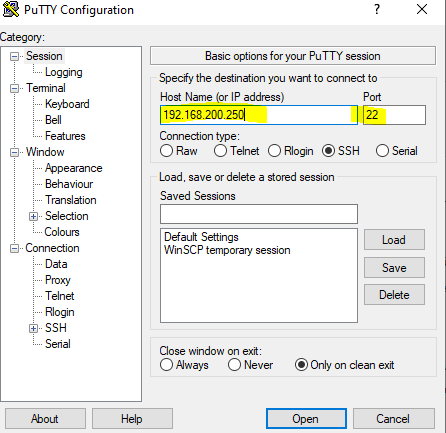
errors happening because of network setup and firewalls are the same as windows and you should follow the same steps like using ping and traceroute commands and stopping firewall or selinux on the destination.
but unlike windows there are some errors that you may see trying to SSH into a linux server like ssh key encryption not supported for latest versions of OS or permission denied for there is no default ssh privilege for a normal user in linux
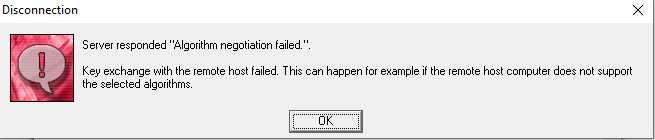
a user should be given the permission to ssh the server specially for ubuntu servers. and you might see errors that the easiest way to work around them is to try a different program.
and last but not least if the steps above did not solve your problem then inform your hosting providers.